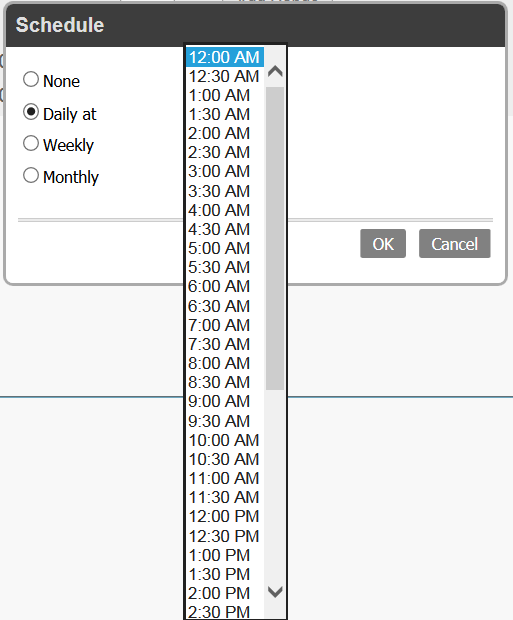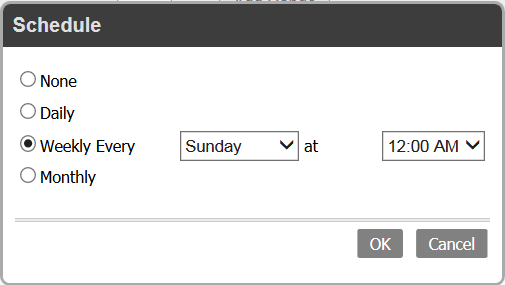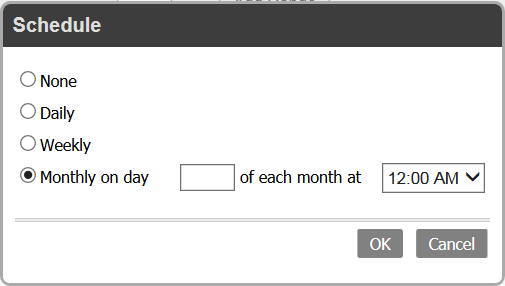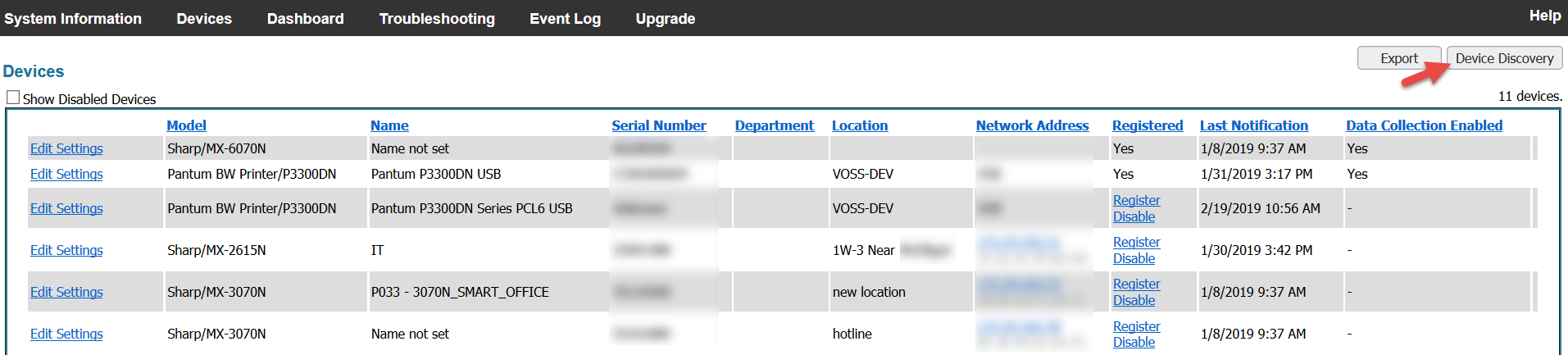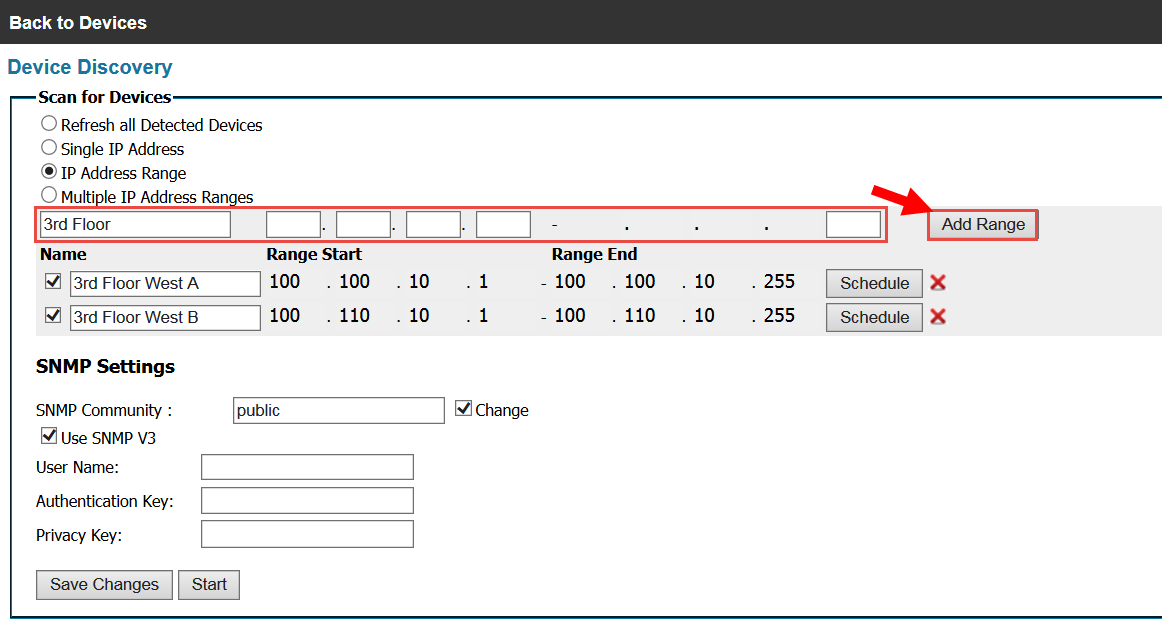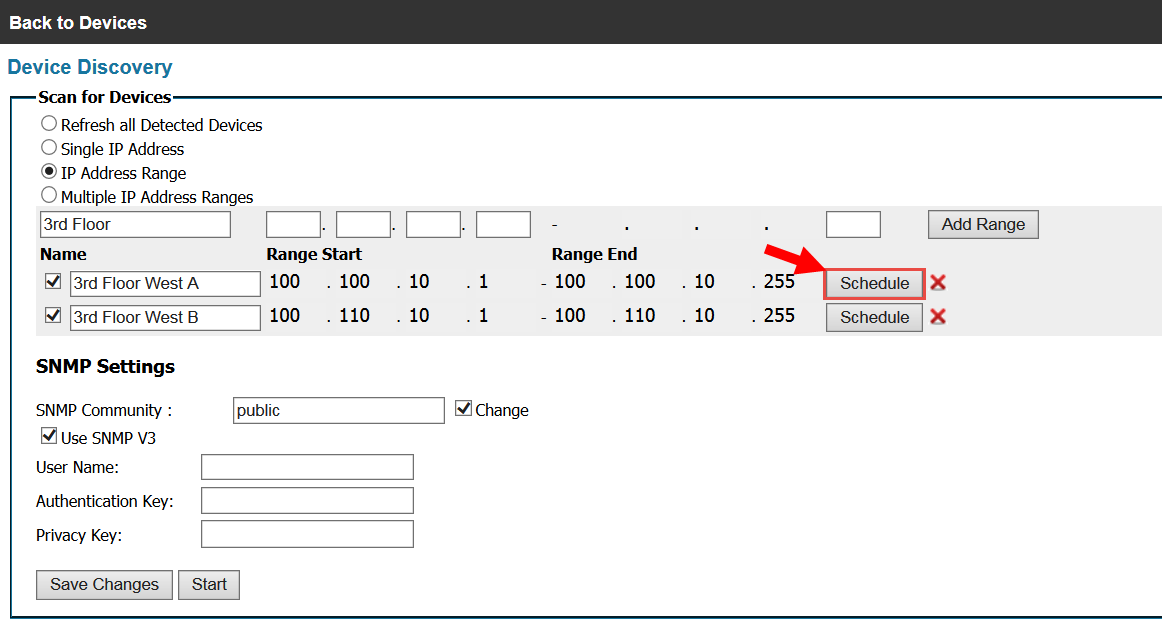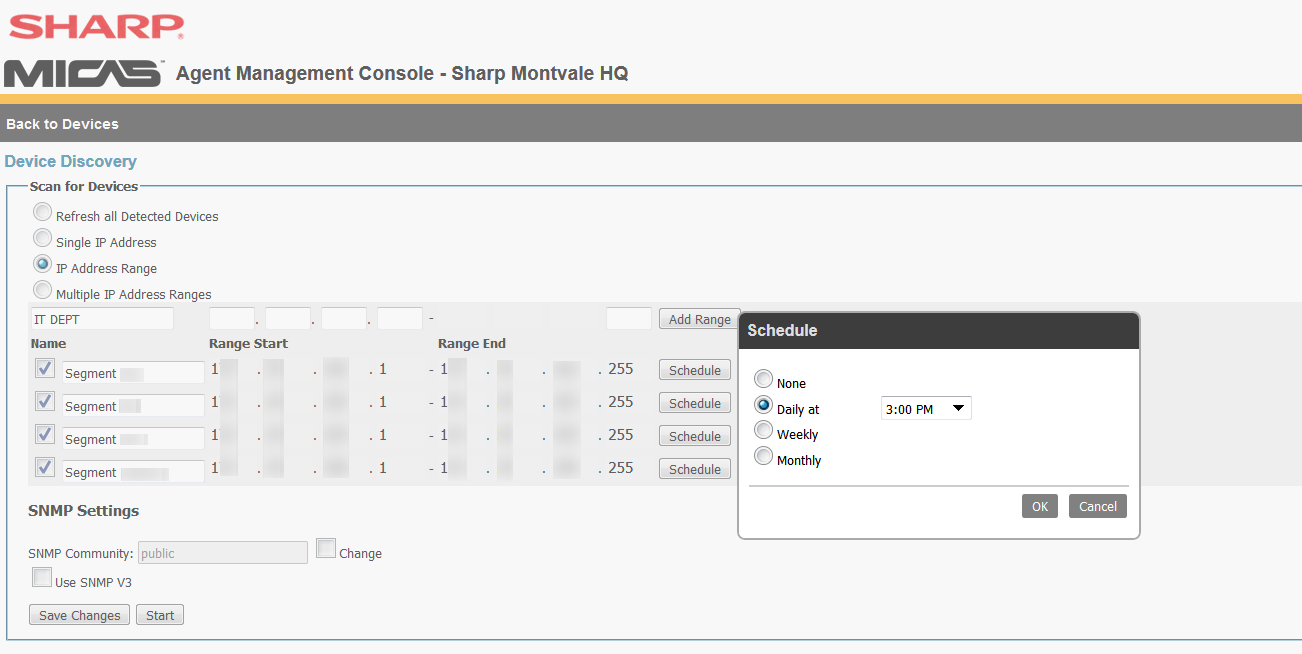Schedule Device Discovery

2. From the resulting screen, select IP Address Range. MICAS Agent Management Console will list all previously saved IP Address Ranges. If there are no IP Address Range on the list, type in the search name and range, then click Add Range.
4. Click on the Schedule button that corresponds to the IP Range you want to set. Select the schedule you want by choosing how often you wish to schedule device discovery (None, Daily, Weekly or Monthly) and the time, day and/or month you want the process to start (See images below). This feature is ideal for environments that power down devices regularly or during off peak hours. Once the schedule is set, click OK.
Note: The IP Address field in each box can range anywhere from 0-255. It is strongly recommended to choose a smaller range for faster results.