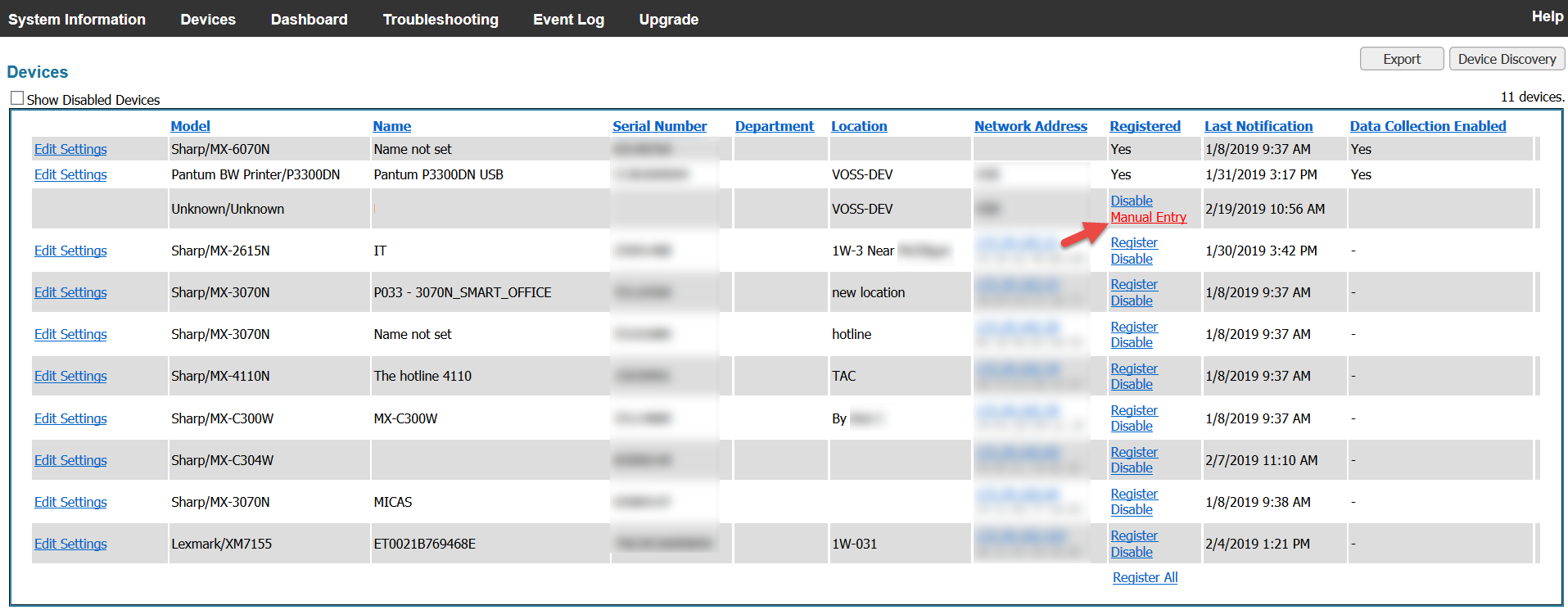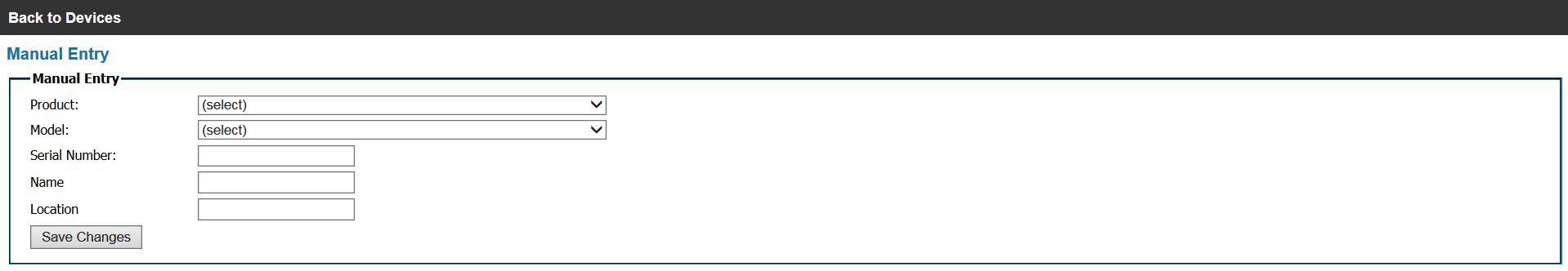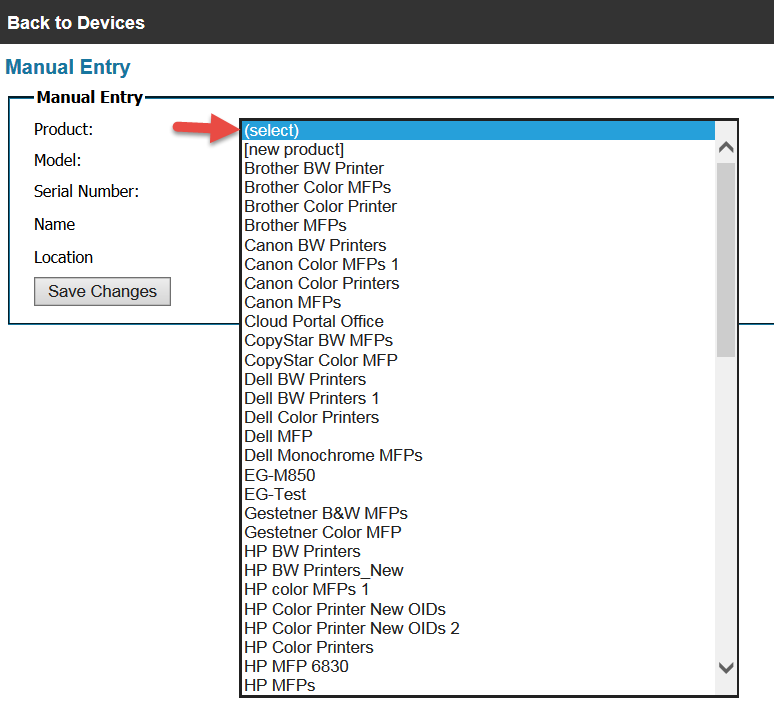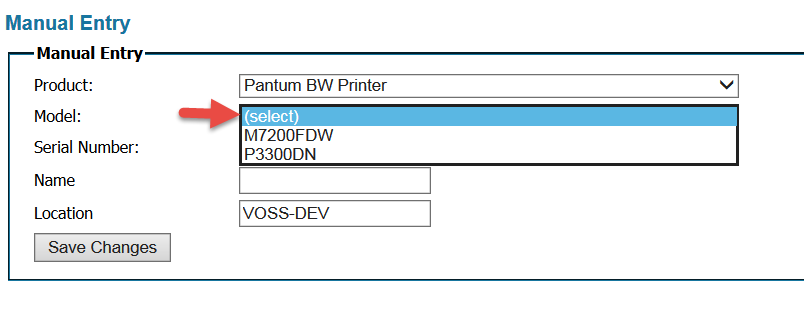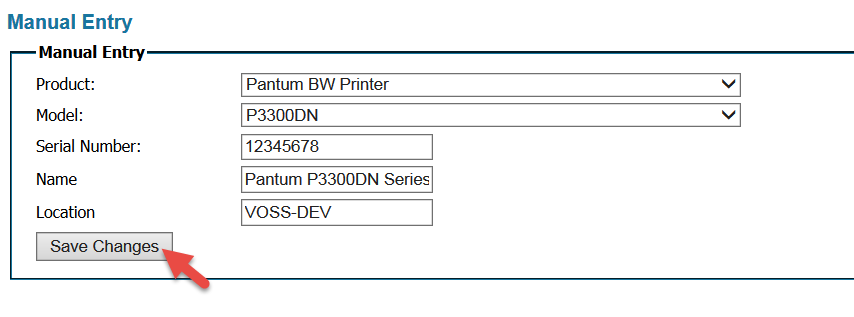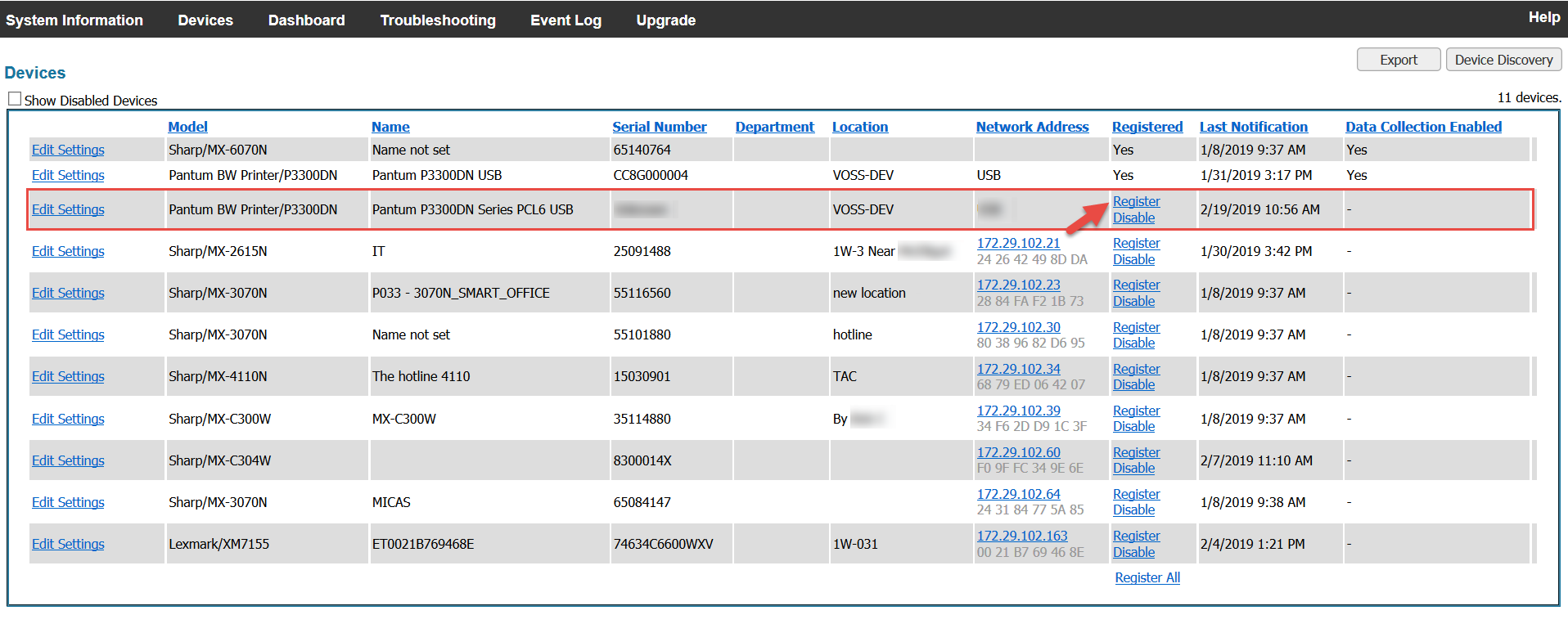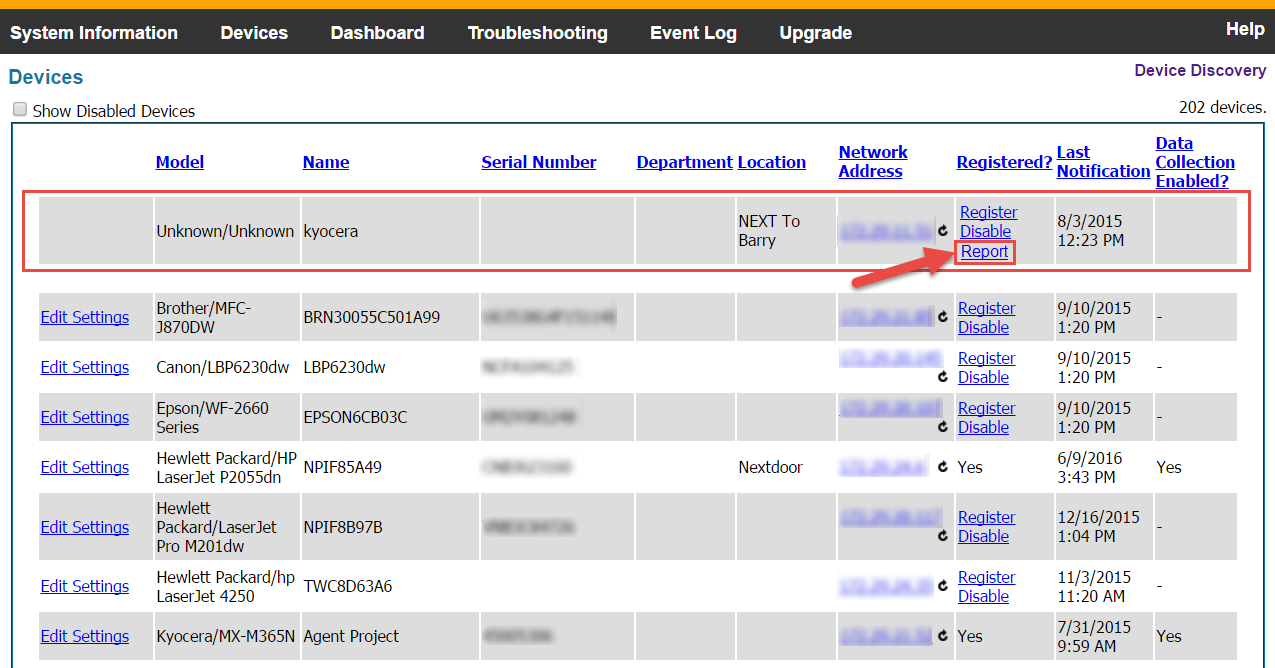How to Manually Register an Unknown Device

How to Manually Register an Unknown Device
1. If the MICAS Agent does not recognize a device on your network, it will appear as "Unknown/Unknown." To begin manual device registration, click "Manual Entry" link under the "Registered?"column.
4. For Model, select the exact model number from the drop down menu.
Note: If your model number does NOT appear in the drop down menu, please contact Sharp at MICAS@sharpsec.com.
6. On the Devices Page, the device will display an option to or Register or Disable. To register the device individually, click Register. To register all of the devices, click Register All (located on the bottom of the page). For more detailed instructions refer to the Register Single Device and Register All pages.
IMPORTANT! - Once registered, devices cannot be unregistered on this page. Contact your servicing dealer for assistance.
7. Finally, click the Report button to send a message to our development team to assist with this issue. Please contact the MICAS team directly at MICAS@sharpsec.com.