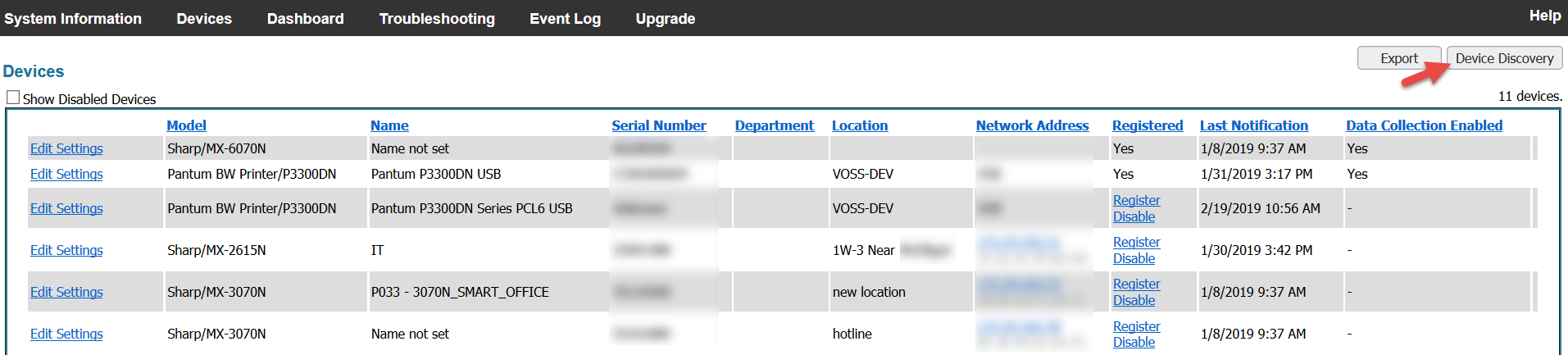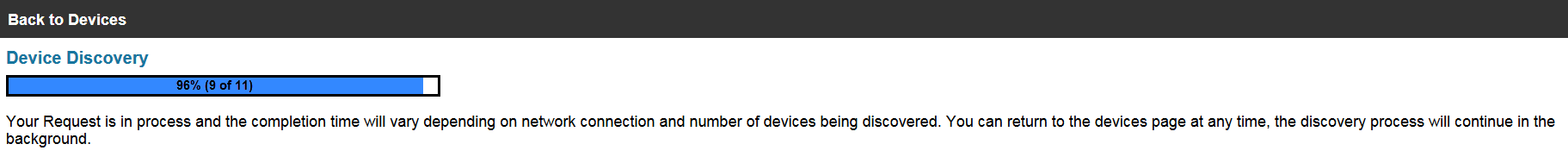How to Discover Devices

2. There are 4 different options to search for devices. You may also use SNMP V3.
Note: Under SNMP Settings, you have the option of creating a customer specific* SNMP Community name ("public" by default) by clicking Change and typing in the name in the box. You may also enable SNMP V3 by clicking on Use SNMP V3.
3. These are currently the 4 different options to search for devices:
- Refresh All Detected Devices - Search for all devices within the network since the last time Device Discovery was performed.
- Single IP Address - Search for a specific device by specifying its IP Address
- IP Address Range - Search for devices by specifying an IP Address range
- Multiple IP Address Ranges - Search within multiple IP Address ranges
4. Select Refresh All Detected Device from the options. Then, click the Start button.
The MICAS Agent will now search for all the devices on the network.
5. Once the search has been completed, users can click Back to Devices to return to the Devices page.
6. Users can return to Device Discovery to scan for devices by specifying an IP Address or by specifying an IP Range.