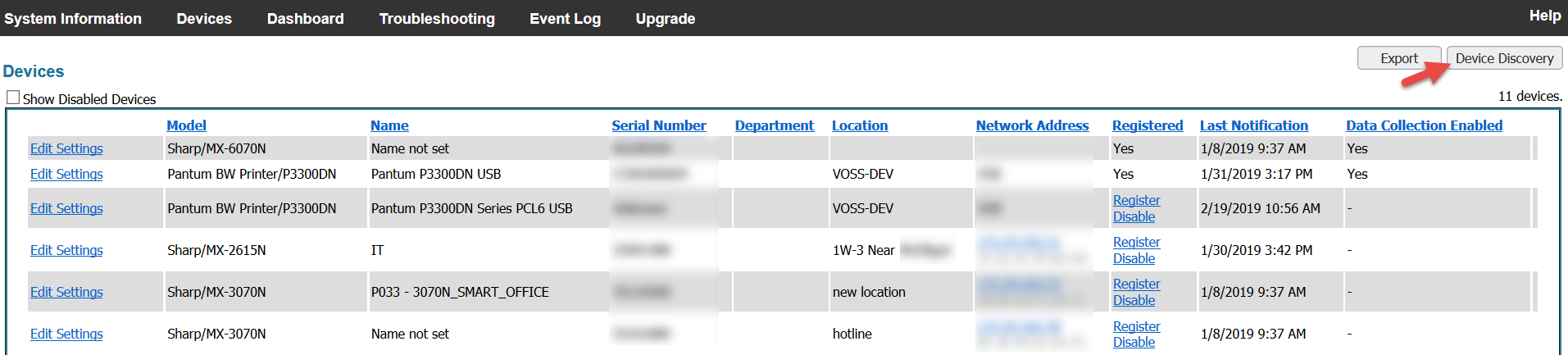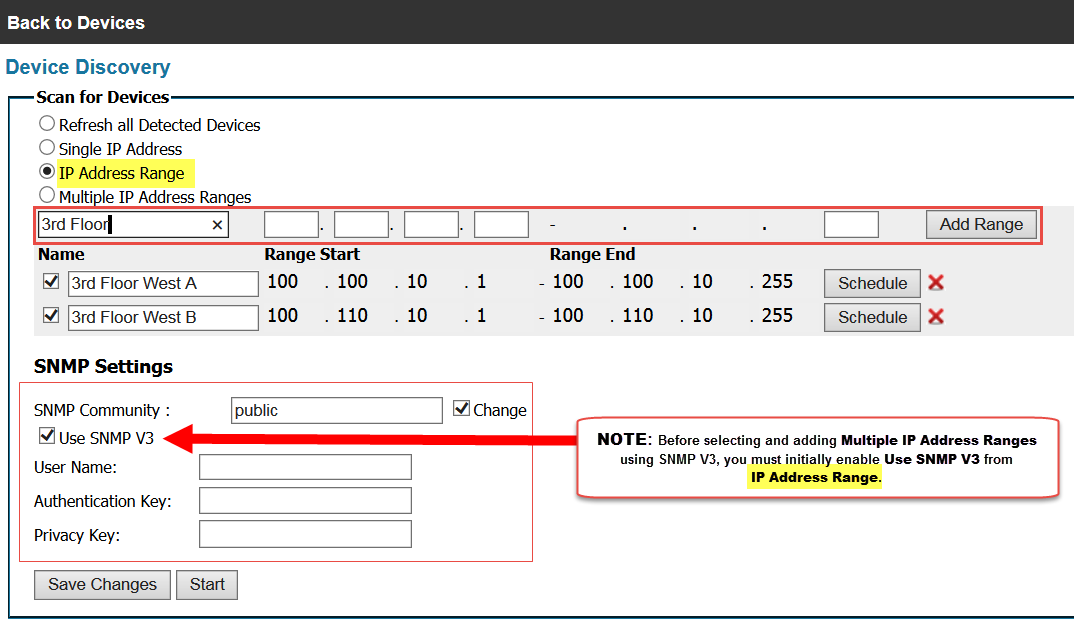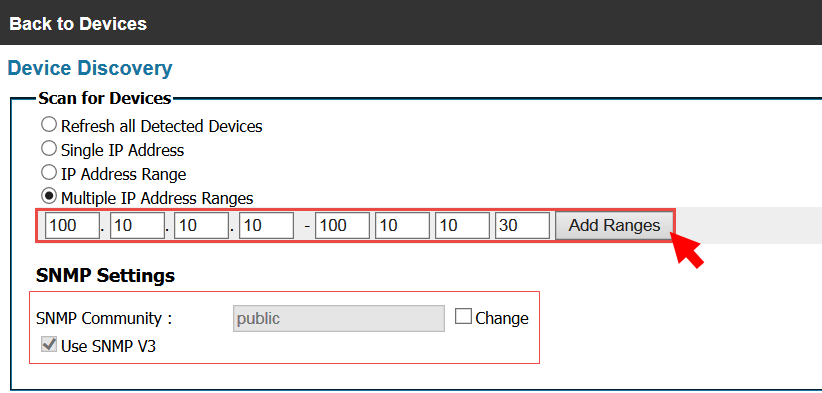Scan for Devices with an IP Address Range

2. From the resulting screen, select IP Address Range.
In the first box, enter a descriptive text to identify the IP address range search. (Example:3rd Floor West A). In the next 4 boxes, immediately on the right of the IP Address label, enter the start of an IP Address range (Range Start). The values in the first 3 boxes will be copied to the Range End boxes.
Note: The IP Address field in each box can range anywhere from 0-255. It is strongly recommended to choose a smaller range for faster results.
3. Complete the range by entering on the last box the value of the IP Address (Range End). Then, click Add Range
4. The range will be added to the IP Address Range List. Click Save Changes to save this search criteria. Click Start to search for all MFPs within the specified IP Address range.