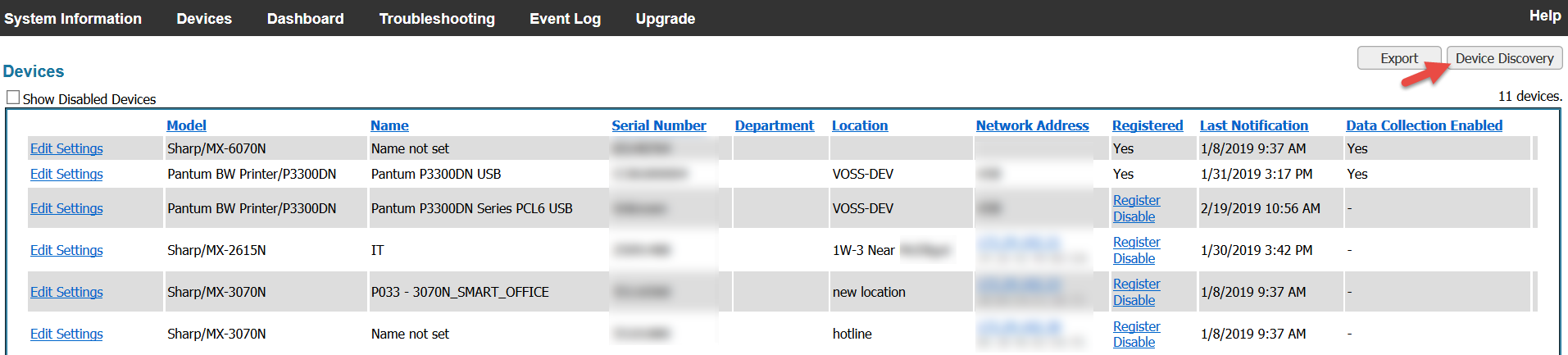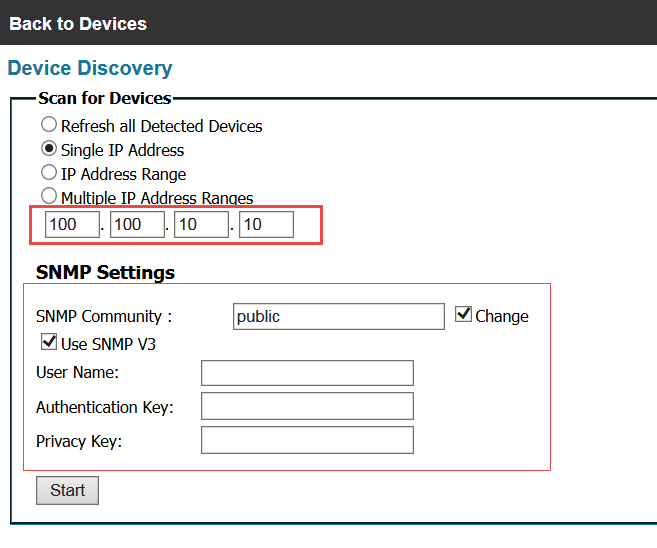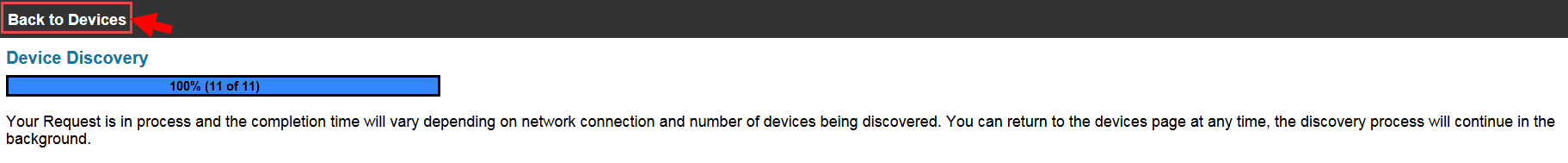MICAS Agent Help
Scan for a Single Device

2. From the resulting screen, select Single IP Address. A valid MFP IP Address will be entered in the boxes.Enter the IP Address of the MFP in the boxes. You may also change the SNMP Community name as well as enable SNMP V3 by clicking on the respective boxes and entering the customer specific community name or required credentials. Then, click Start.