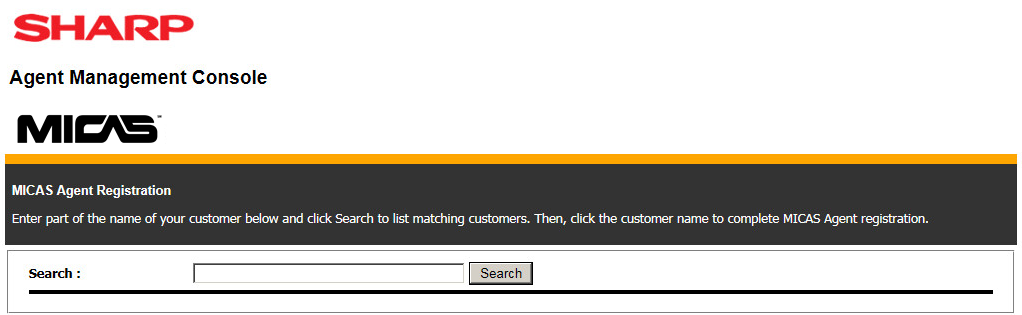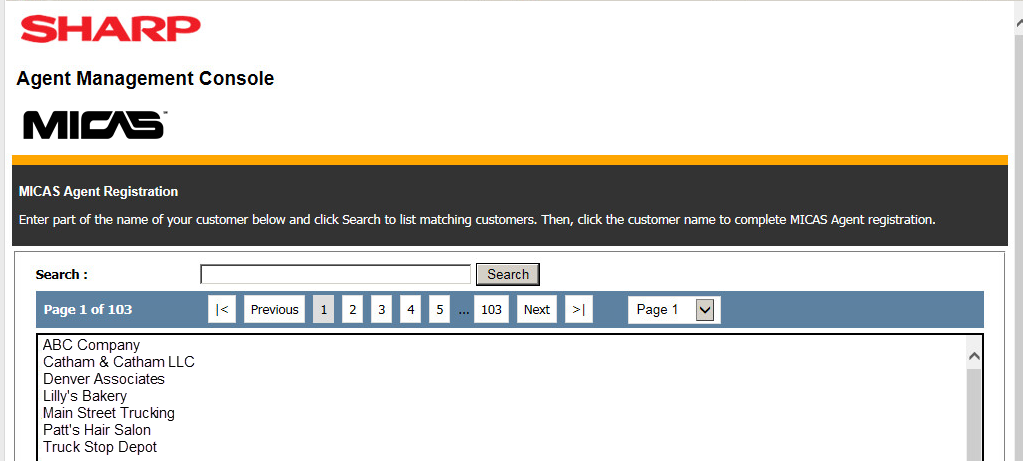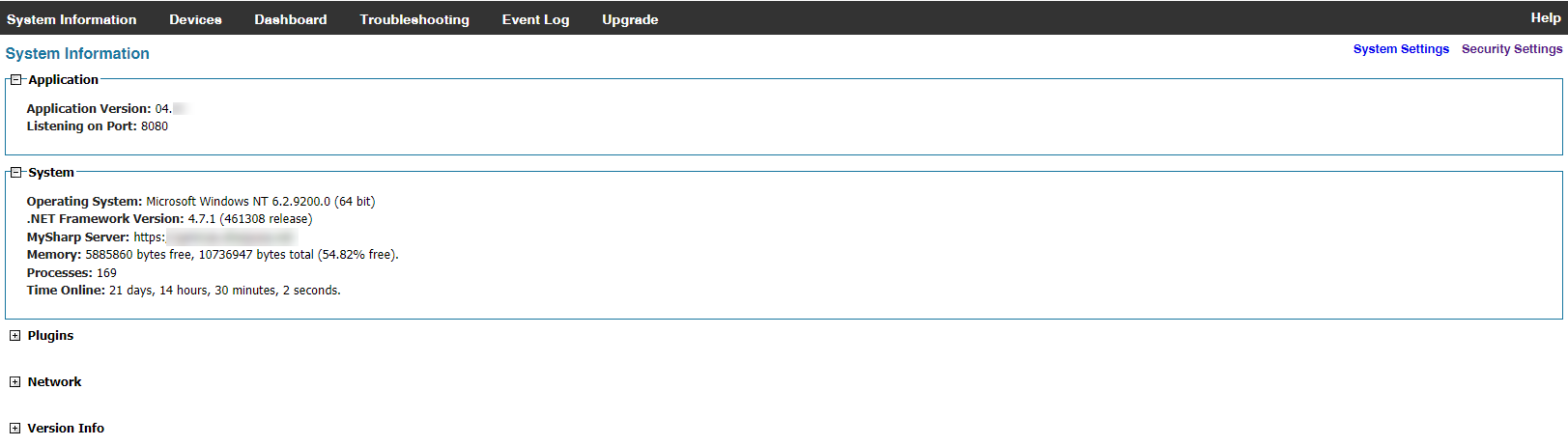MICAS Agent Help
Register MICAS Agent

On this screen, you can register the MICAS Agent to a customer.
Note: Only customers currently registered with MICAS may proceed to register for the MICAS Agent Management Console.
If a customer has not yet been registered with MICAS, please contact your dealer representative before proceeding.
1. Use the search bar to search for a customer. Enter customer name. For example "ABC Company." (Tip: For broader search results, type only the first few characters of the customer name, or leave the search box blank.)
3. The following screen will show your search results. Select the customer.
Note: If you leave the search box blank, the MICAS Agent will list all customers.