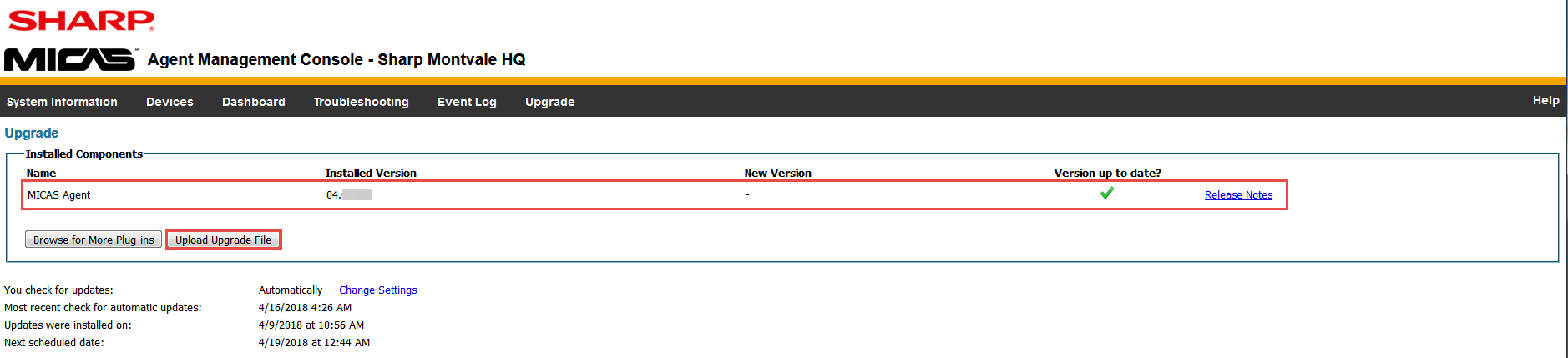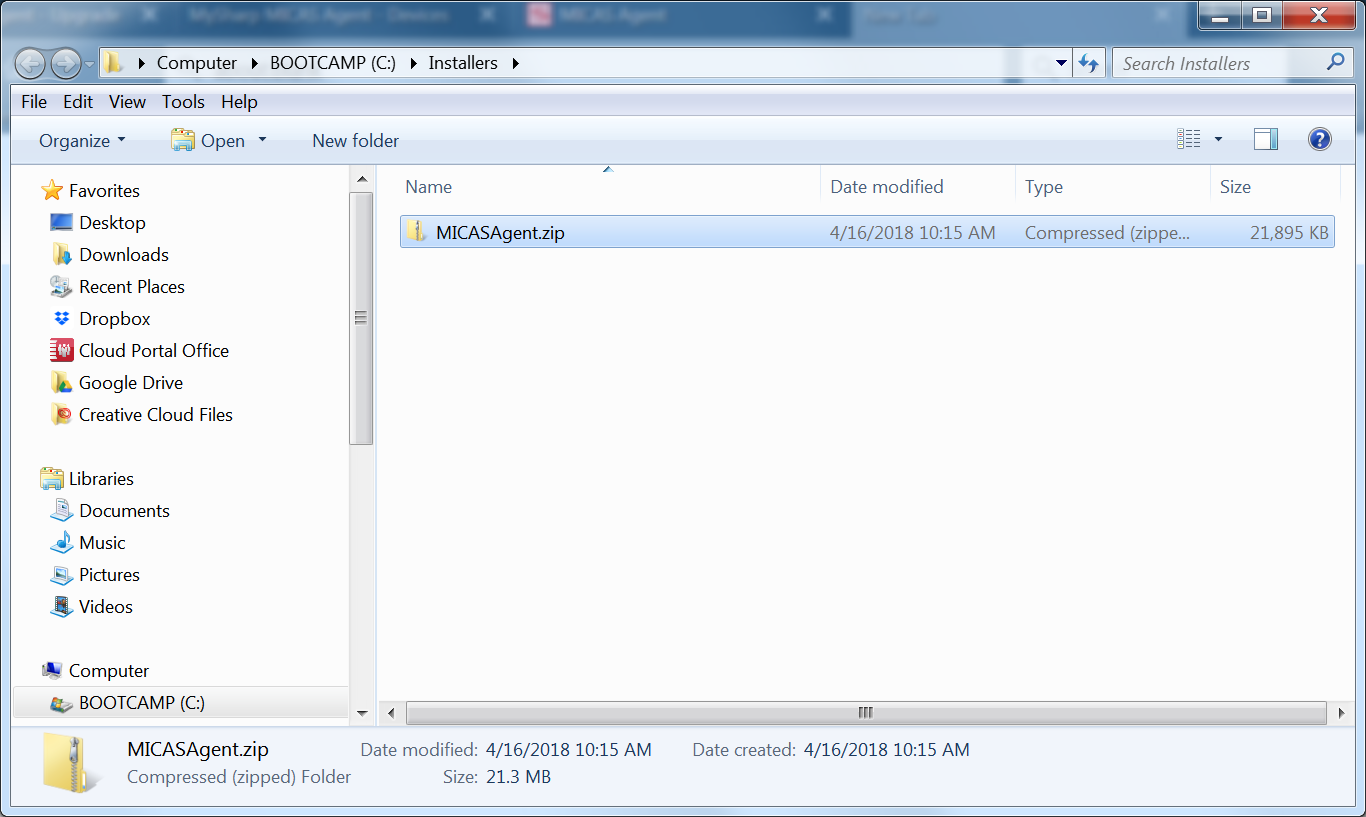MICAS Agent Help
Upload Upgrade File

If a problem with Automatic Download, please contact your dealer. The dealer may send you an installer file (.zip file). Copy this file into your local directory in preparation for the upgrade.
1. From the Main Menu, click on Upgrade.
3. Click Browse. Browse and select the ZIP file from the resulting Windows directory. Then, click Open .
4. Click the Upgrade Now button. MICAS Agent Management Console will begin upgrading and a notification screen will appear once the installation is complete.
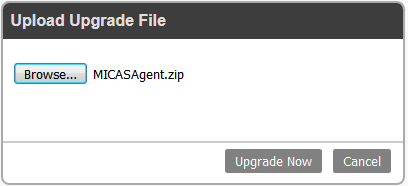
Click the System Information from the Main Menu to verify if the Application Version has been updated.