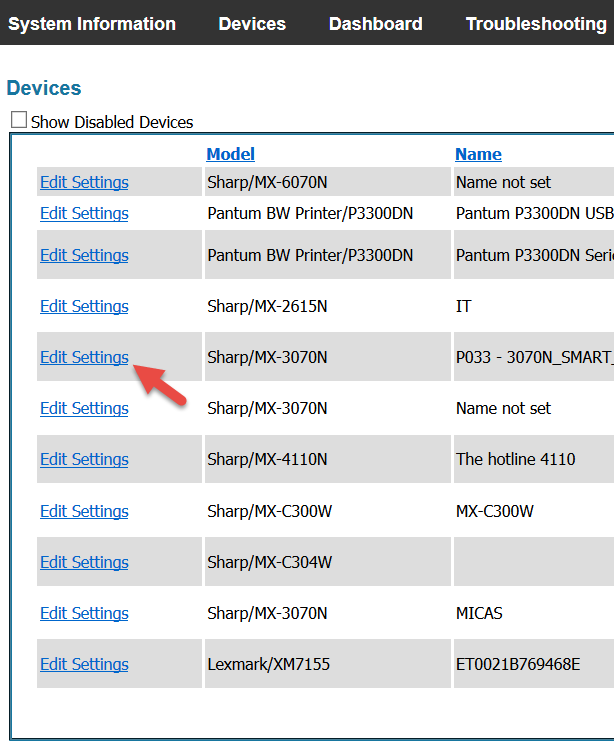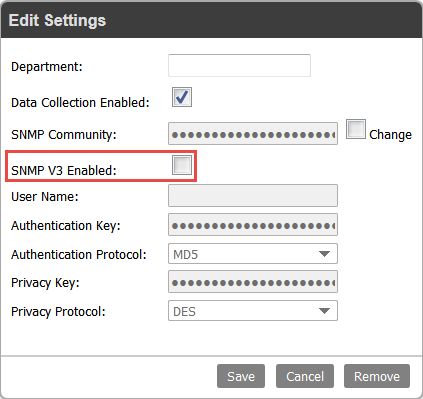MICAS Agent Help
SNMP Version 3 - Edit Settings

The Edit Settings feature for Devices now offers SNMP Version 3.
SNMP V3 adds an additional layer of security. Users who check off the SNMP V3 checkbox will have to enter the Authentication and Privacy Key set in the MFPs SNMP V3 Settings.
2. The Edit Settings window will appear. To use SNMP V3, check off the SNMP V3 Enabled checkbox and enter your User Name, Authentication Key, and Privacy Key. These will be the same credentials set in the MFP's SNMP V3 Settings