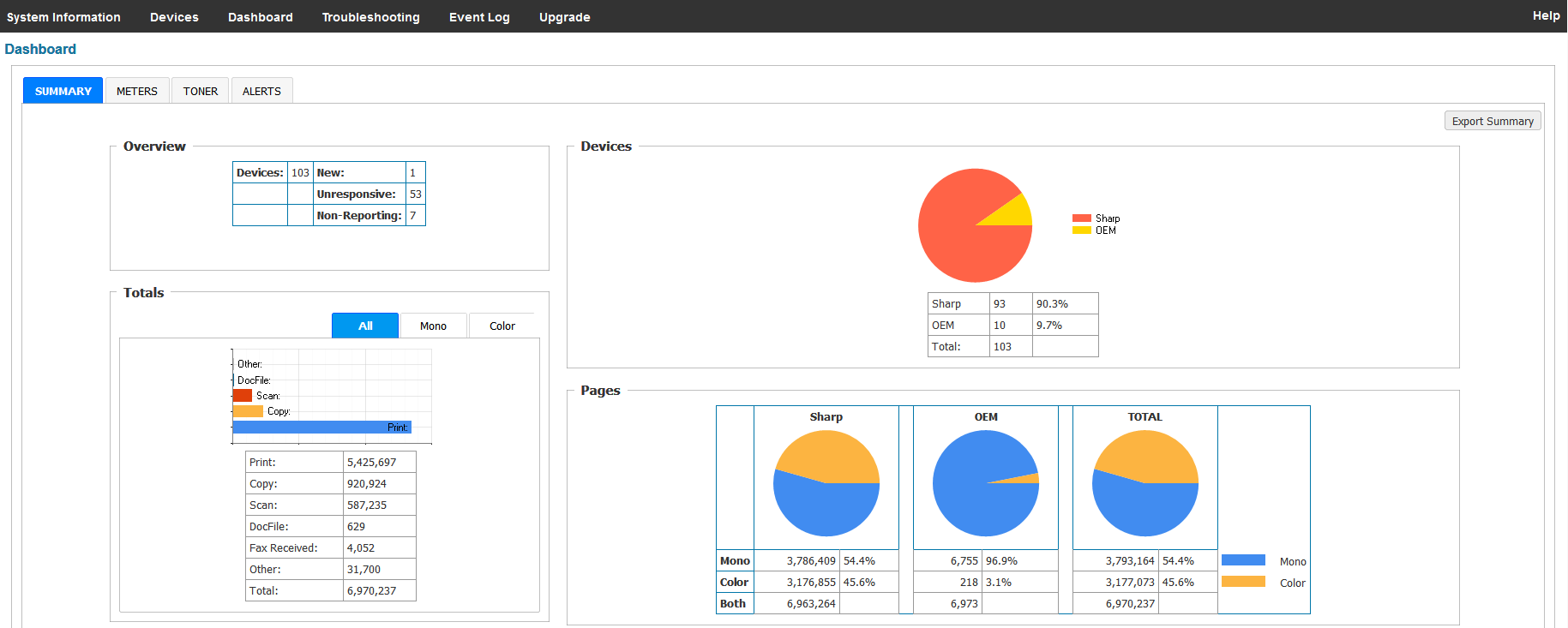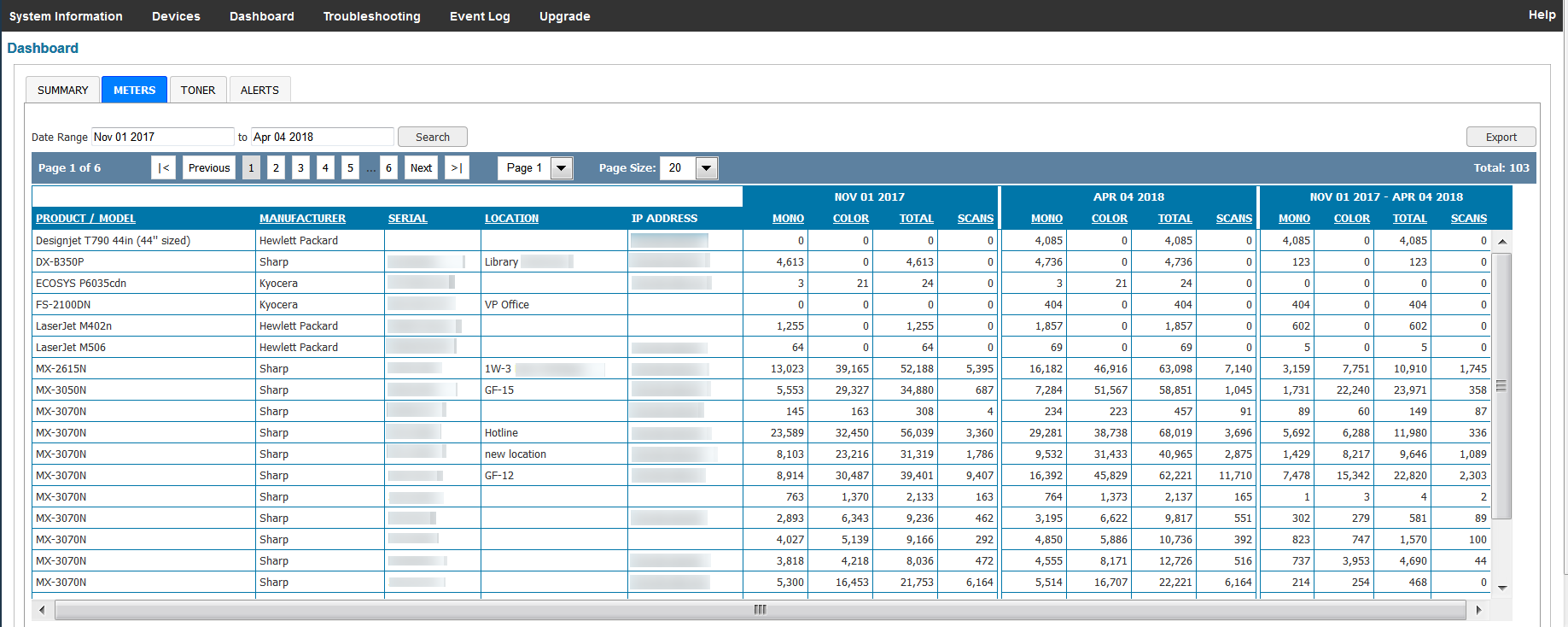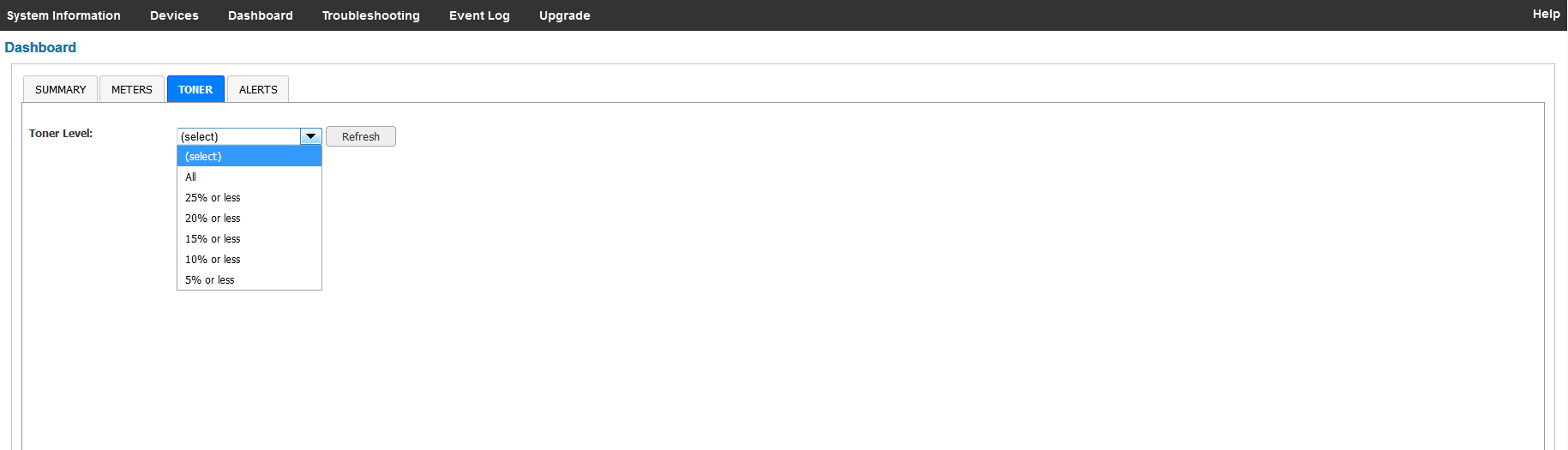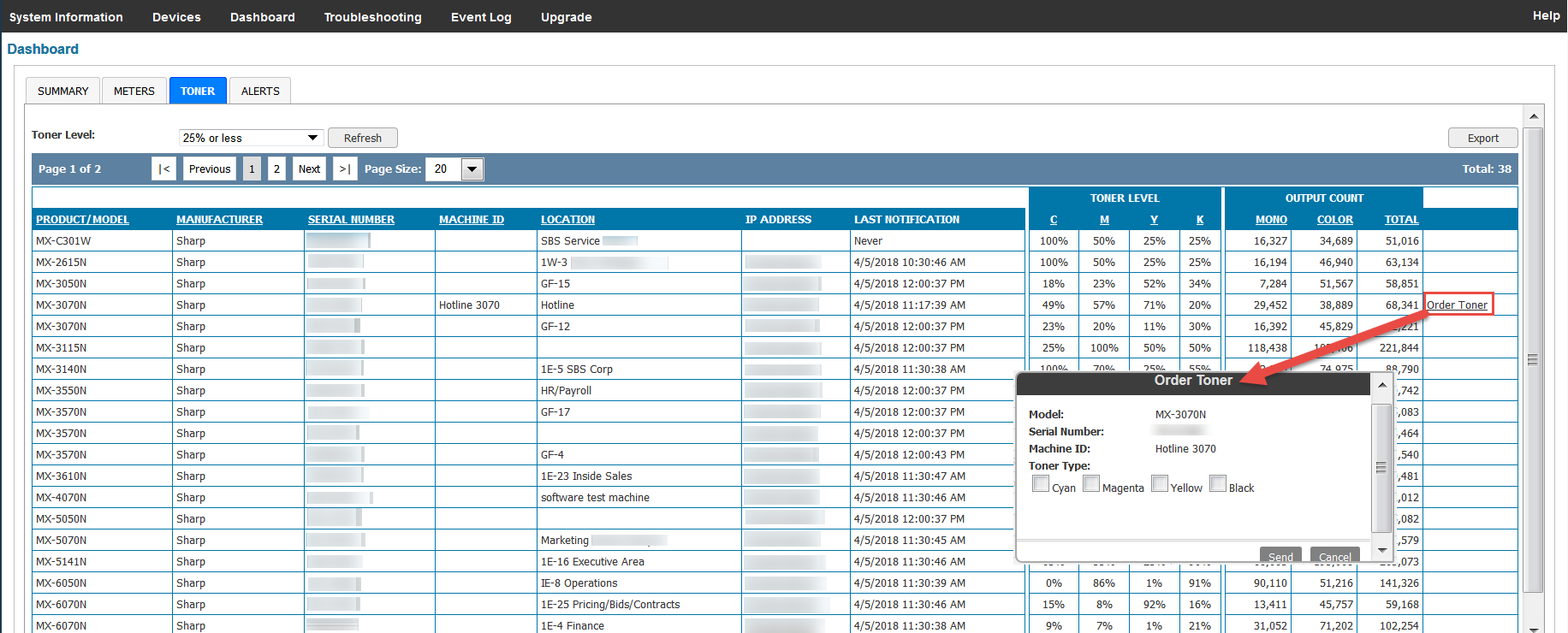Dashboard

1. The MICAS Agent Management Console Dashboard offers a Summary Tab, Meters Tab, Toner Tab and the new Alerts Tab.
2. From the Main Menu, click on Dashboard
3. Meter Reports and Toner Reports can be downloaded by clicking Export. The MICAS Agent will generate a (.csv) file.
Summary Tab - Shows a total of devices in the following categories: Total, New, Unresponsive, Never Reported, Sharp, and OEM.
Meters Tab - Allows the user to run meter reports for all registered devices within a select date range.
Toner Tab - Allows the user to run toner reports for all registered devices in increments of 25%, 20%, 15%, 10%, and 5% or less toner remaining.
Toner Tab (continued) - Customers can order toner* (see image) provided the servicing dealer has enabled the option to order toner. *Please contact your dealer for more information.
Alerts Tab - View Alerts for active registered devices. Current SNMP alerts are visible for any affected device and the Alerts tab includes an Export option. For each agent listed, an Enable Alerts checkbox can be checked ON to enable the Agent Alerts tab from the MICAS Portal.
Note: It is disabled by default, please contact your service provider to enable this feature.